Well, it hasn’t quite been one year, but I’ve had this machine long enough to formulate some long-term opinions. As you might remember, I bought an Ultrabook last year to replace my aging Dell Inspiron that was getting too slow, too big and too heavy to suit my purposes. I didn’t need something incredibly powerful, but I did want something that was thinner and lighter. At the same time, I didn’t want to spend too much money on what would realistically be a secondary machine used primarily for travel.
For a number of reasons, I ended up getting the Fujitsu Lifebook UH572
And, for the most part, I’ve been happy with my purchase. It’s far from being the lightest Ultrabook on the block, but it is decidedly thinner and lighter than the Dell 640m it replaces. This has made my travels just a little more manageable, from my recent European vacation to business trips, like CES in Las Vegas and E3 in LA. At the same time, what started out as some minor quibbles have grown into some more frustrating problems.
What I Still Like
I had my reasons for buying the Fujitsu Lifebook UH572 and many of those reasons still stand up against the test of time.
- Low price: I got this Ultrabook for $600. Compared to the alternatives, it was a pretty great deal.
- Thin profile: A thinner notebook fits into a backpack or other bag so much more easily.
- Aluminum construction: There is a definite appeal to having metal instead of plastic.
- Performance: It’s no supercar, but it’s more than adequate as a daily driver.
- USB charging port: Even when the laptop is turned off, one of the ports can be used to charge things.
- Overall size and design: The screen size is perfect and the keyboard is reasonably comfortable to use.
What Grinds My Gears
Unsurprisingly, there are a few things that get on my nerves about this Ultrabook too. Some of these were surprises; some were not.
- Battery life: I can get about five hours out of this machine, but I wish it could last longer.
- Not holding a charge: I also find that the battery drains quite quickly when it’s off and not plugged in.
- Finicky trackpad: There are times when it thinks I’m holding a left-click and I can’t figure out a consistent way to undo that.
- Glossy display: This picks up a lot of unwanted glare and reflection. A matte display with increased brightness would be nice.
- Build quality: Despite the metal build, this Ultrabook can still feel flimsy at times.
Would I Buy It Again?
Given the lower price, it’s perfectly understandable that this particular Ultrabook doesn’t stand up against its more expensive competition. That being said, I did get it on sale and it still sells today for about $900, albeit with more RAM. Overall, I still believe that the Fujitsu Lifebook UH572 is a solid machine that will serve any road warrior just fine. Then again, at the $900 price point, you have a lot of other options from a lot of other manufacturers.
If I were in the same position to buy a new notebook today, I’m not sure I would buy the same one. I may consider a Lenovo or an Asus or any number of other possibilities, just as I did last year. It doesn’t bother me in the least that it doesn’t have a touchscreen and that it’s running Windows 7 instead of Windows 8.
One lesson that I have learned is that I did buy this Lifebook sight unseen and that’s not something I normally do. I’m not sure I would have picked up on some of the frustrations I have with it, but I am convinced that I’d much rather have some hands-on time with the product before committing to the purchase. The relative lack of online reviews didn’t help either. If I came across a similar deal for a similar notebook, though, I would have a hard time ignoring it.





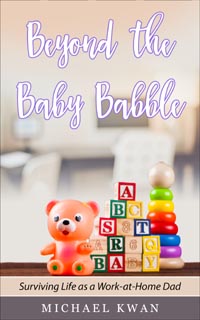
Michael,
Thanks for the review. Do you have any experience with the Google Chromebooks? I’m trying to replace a spare home laptop with something really inexpensive. Most of the work to be done on it will be online. It’s replacing a Macbook with a 500GB drive, but I am now using a MB Air as my main machine and I have plenty of external drives for backup.
$1200 is too much to spend just to get a second home computer that would likely be used just to surf and load photos to Flickr. Thinking the Chromebooks are $200-$300 and come pretty loaded for what they are.
Thoughts?
Thanks!
Jeff
I haven’t had much of a chance to use a Chromebook yet, but I’m not sure they’re worth the investment. I’d rather spend the money on a decent tablet (Nexus 7 FHD) or spend a little more for a cheap “real” Ultrabook at $600 or so. If size isn’t an issue, you can get a cheap entry-level “real” notebook (probably 15-inch) for $300. That way, it’ll do a lot more than a Chromebook.