We have a lot of options when it comes to Internet search engines these days, but most of us tend to gravitate toward Google. In like manner, there are many services that offer free web-based email, but most of us prefer to use Gmail for that purpose. It’s great for handling multiple inboxes and email addresses too.
Last year, I put together a quick article to describe some handy Google search tips and tricks, so I thought it might be useful to describe a few tips and tricks for Gmail as well. Get the most out of your (free) email experience.
1. Periods Mean Nothing in Your Username
Let’s say that your email address is beyondtherhetoricfan@gmail.com. You may think that people will need to send messages to that specific email address for you to receive anything, but that’s not entirely true. Any periods inserted in the username portion will be ignored.
In this way, the above email address can also be shared as beyond.the.rhetoric.fan@gmail.com, beyondtherhetoric.fan@gmail.com, or any other number of similar variations.
This can certainly help if your username is comprised of your first name and your last name. Instead of paulasteroth@gmail.com, you can share it as paul.asteroth@gmail.com or paula.steroth@gmail.com, depending on what your name is.
2. Know Where They Got Your Address
For many of the services and offers that you find online, you have to provide them with an email address of some sort. Are you concerned about spam? Do you want to know if a company is sharing your information with third-parties? Well, you can use your existing mailbox and make it seem like you have more than one.
You can append your username with a +notation with any word that you’d like. For instance, if your email address is username@gmail.com, you can give the address as username+test@gmail.com or username+spam@gmail.com.
Any message sent to either of these variations will end up in your main inbox, but you can check the “to” field in the header to see which address was the actual recipient.
3. Expanding with Google Labs, Themes, and More
One of the reasons why I like Google services is that they are constantly evolving and offering new features. If you venture into the settings menu in Gmail (there’s a link next to Sign Out at the top), you’ll find a tab called Labs. It is there that you can find all sorts of “beta” options.
Some of these allow for different kinds of stars for highlighting messages, the ability to move the chat window to the right, the ability to embed your Google Calendar into your Gmail interface, and so on. Not all of these are perfect and they’re not for everyone, but some of them can be quite handy.
If you grow tired of the standard Gmail design, you can also venture in the Themes section in Settings to change up the look. Some themes offer simple color scheme changes, whereas others are a little more elaborate. The “High Score” video game theme is particularly interesting, albeit quite bright and loud.
Do you have some fun and useful Gmail tricks to share? Feel free to let us know through the comment form below.



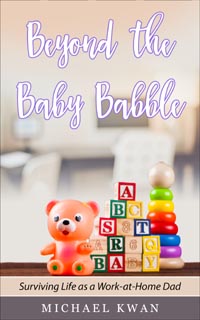
If you register your email address with a period, you’ll have to login with the period in your username. Otherwise, the periods are ignored.
It is actually a + that separates the extra text in your email address, a # will cause the email to fail to be delivered.
Good catch on the #/+ thing. I know it’s +, but I typed # for some strange reason.
Blame Twitter’s hash tags.
Your email address is also valid at @googlemail.com (or @gmail.com if you have a @googlemail.com address). So, example@gmail.com and example@googlemail.com go to the same person. Not sure if this is really a tip, but it’s useful to know.
Undo Send is probably the most useful Gmail lab.
There is a feature in gmail now that lets you view up to 5 labels or other mail addresses in their own box below your main gmail inbox. I have my edutechation@gmail.com, my label for my second job, my btr follow-up label and my electricity online bill label. This way I have a clean inbox and things that I filter I can read as I want. To set it up follow these instructions: http://bit.ly/OUkse
nice sharing. honestly i am not a big fans of gmail .but thanks for let me know this
I love gmail. It has a lot of good features and you can get it anywhere in the world, even on your smartphone.
Twitter is really a great invention, but I think blogging is even more important to create some traffic. But I can use some of the tips.